对C#、msSql、vfp、软件系统架构、企业管理软件开发、上位机、wince等制造企业应用场景、企业管理和心理学非常感兴趣,欢迎朋友们交流。近年专攻印刷业MES,为多家烟包印刷企业和上市公司提供过解决方案。
QQ:444743315
QQ群:38774625 (验证码:goldarch)
抖音号:971113627
微信公众号:正念坊
网站:http://posn.net && http://bandpos.com
博客:https://www.cnblogs.com/goldarch/
我的开源:https://github.com/goldarch
我的微博:https://weibo.com/posnsoft
本人在印刷企业从事信息化工作,近年来,中烟公司的烟包印刷开始加上二维码,药厂的包装印刷上也有监管码。在生产实践中,经常会遇到一个大的条码文件需要分拆的问题。特开发出一个小工具,专门针对文本文件按行的分拆。
开源地址:TextFileProcessingEasy
开发工具:vs2019
开发语言:C#
除了主体功能外,两个自定义控件也很文件,分别是文件选择和文件夹选择,可点击选择,也可以拖拽
分拆几十万条的文本数据能达到毫秒级,值得拥有
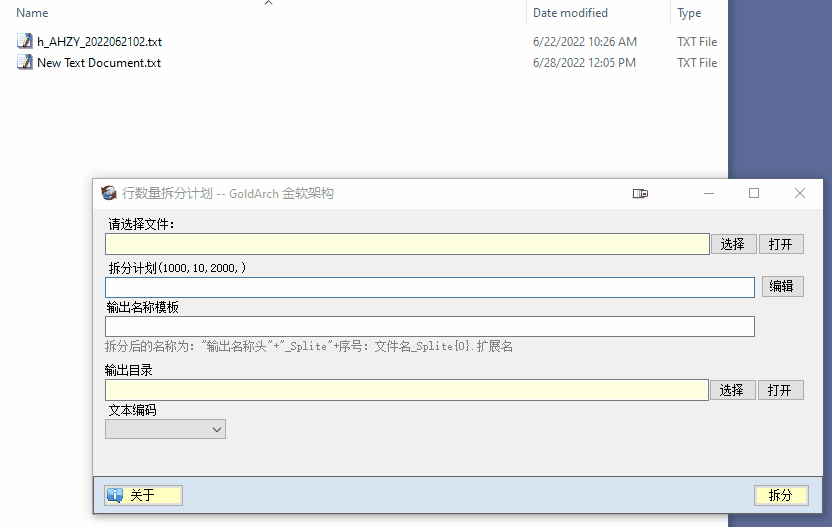
最近花力气部署了Symantec Endpoint Protection,简称Sep。Sep只是Symantec企业管理簇的一块内容,但即使如此,也能深刻的体会到其与某些国产安全软件的层次区别。也才能明白为什么国产安全软件倒腾了一段时间的企业级杀毒,最后又停更的原因。某国产安全软件的企业版,主要是实现内网LiveUpdate,虽然也有一点点集中管控功能,但本质上还是单机杀毒软件。
今天去浙北的一个非常小的便利店,里面货堆得特别挤。
但即使这样,这个店还是用一面墙放丰巢柜
在这个店借了一个共享充电宝
到单位附近后,在一个不知名的宾馆大厅里还了
丰巢,共享充电宝 都起到了引流的作用
思考我的软件和知识积累,怎么引流呢?
以后一定要坚持写一些文章了。
复杂业务要学会分解,要能划分出边界!
哪些是需要引用的,哪些只需要一个值对象!
这是DDD的精髓。
而各个领域之间的通讯和一致性的保证,又是在领域间建立联系的方式
=====
用领域的思想来解释领域的概念,我认为核心就是两点:
1》复杂业务划分出领域
2》领域之间的边界不仅是物理边界,更是一种责任边界!一个领域提供给其它领域的,更是一种可以自足的责任和义务。
var formatString = "yyyy.MM";
var dateEdit=new DateEdit();
dateEdit.Properties.Mask.EditMask = formatString;
dateEdit.Properties.VistaCalendarInitialViewStyle = DevExpress.XtraEditors.VistaCalendarInitialViewStyle.YearView;
dateEdit.Properties.VistaCalendarViewStyle = DevExpress.XtraEditors.VistaCalendarViewStyle.YearView;


If you see this post it means that BlogEngine.NET is running and the hard part of creating your own blog is done. There is only a few things left to do.
Write Permissions
To be able to log in, write posts and customize blog, you need to enable write permissions on the App_Data and Custom folders. If your blog is hosted at a hosting provider, you can either log into your account’s admin page or call the support.
If you wish to use a database to store your blog data, we still encourage you to enable this write access for an images you may wish to store for your blog posts. If you are interested in using Microsoft SQL Server, MySQL, SQL CE, or other databases, please see the BlogEngine docs to get started.
Security
When you`ve got write permissions set, you need to change the username and password. Find the sign-in link located either at the bottom or top of the page depending on your current theme and click it. Now enter "admin" in both the username and password fields and click the button. You will now see an admin menu appear. It has a link to the "Users" admin page. From there you can change password, create new users and set roles and permissions. Passwords are hashed by default so you better configure email in settings for password recovery to work or learn how to do it manually.
Configuration and Profile
Now that you have your blog secured, take a look through the settings and give your new blog a title. BlogEngine.NET is set up to take full advantage of many semantic formats and technologies such as FOAF, SIOC and APML. It means that the content stored in your BlogEngine.NET installation will be fully portable and auto-discoverable. Be sure to fill in your author profile to take better advantage of this.
Themes and Plugins
One last thing to consider is customizing the look and behavior of your blog. We have themes and plugins available right out of the box. You can install more right from admin panel under Custom. Also you can check out our high quality themes.
On the web
You can find news, tutorials, documentation, tips and tricks about BlogEngine.NET on the official website. The ongoing development of BlogEngine.NET can be followed at Github.
Good luck and happy writing.
The BlogEngine.NET team